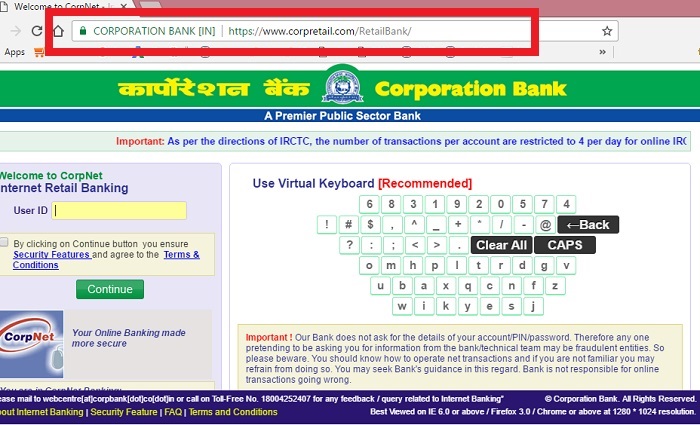Corporation Bank Login: Net Banking
Home > Corporationbank > Corporation Bank Login: Net Banking
Customers can check to login to Corporation bank using newly designed website to view transactions for deposits and fund transfers. Customers can view their account tansactions and make funds transfer through Login System.
Corporation bank net banking online registration : Customers need to fill net banking online registration form
How to apply net banking online?
The Internet Banking for Corporation Bank called "CorpNet".
- Personal Banking for Individuals
- Corporate Banking for Corporates
- Cash Management Services for the Customers
Download the CorpNet form from corporation bank website
Check to Find Application for Internet Banking (Individual or Corporate). Fill up and sign the application and send it to your branch. The branch shall verify your signature and forwards the application to our web centre, Bangalore. The Centre shall enable your account for CorpNet and assign User-ID and initial two passwords (one for accessing account details and other for authorizing request for any transactions). The pwd Mailer shall be sent to the branch.It can be collected from the branch. On receipt of the password mailer, please visit www.corpbank.com and click on the CorpBank Internet Banking link. Use the User-ID and login password available in the Password Mail. Customers will be forced to change the passwords on the first successful login before you try any option. Then follow the procedure to I agree to accept the terms and conditions of the Corporation Bank.

Once you click the login button you should able to see www.corpretail.com with the below screen, check the secured Lock Mark in Green Color.
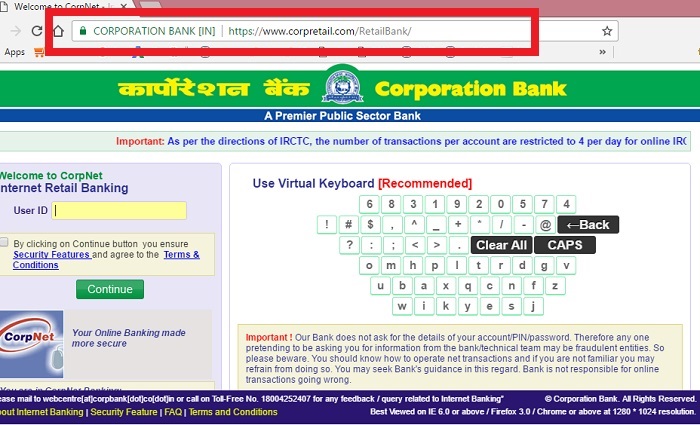
The following services are available under Corporation net banking:
- Balance enquiry
- Last 5 transaction
- Fund transfer between own accounts
- IMPS- Inter bank Mobile Payment Service
- Inter Bank funds transfer through NEFT
- Fund transfer to third parties within the Bank
- Issue of new cheque book
- Cheque status enquiry
- Stop payment
- Gold price and ATM Locator
- Changing the primary account and change MPIN