
Home > Hdfcbank > Hdfc Netbanking - HDFC Bank login
Login toHDFC Bank NetBanking services provides to access your bank account information.
Note: Please make sure to check the destination url "hdfcbank.com" with "https://"for safe banking. Do not Login Net Banking from email advertisements or Links.
The below are the Hdfc Netbanking Features, you can start using once you login to hdfc internet banking:
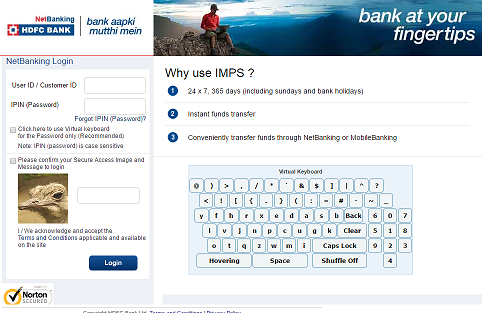
What is hdfc net banking?
The hdfc internet Banking offers over hundred services and bank facilities that give you instant access to your bank account. You can send and receive payments to both HDFC Bank accounts and non HDFC Bank accounts, By net banking one can open fixed and recurring deposits, request a cheque book and view account details, pay utilities like electricity, mobile prepaid, landline and municipal service like water costs and a lot more, while you are online.
How can I login to hdfc net banking?
In the browser address bar, type netbanking.hdfcbank.com, navigate to banking personal home area, Before you use your login credentials, Validate the hdfc login page to see the page opened from hdfc bank server with HDFC secure sign, (Beware of fraudsters to steal your credentials by showing the fake page), then enter user id which will be usually in digits and password and click login, this will take you to the your account area with bank balance. Choose the appropriate links on the top menu to navigate to different services like payment, deposits, statements, beneficiary accounts as per your requirement.