
Home > Icicibank > ICICI Net Banking - ICICI Bank Login
Login to ICICI Bank NetBanking services provides best internet banking experience to all our icici customers in india.
| Desktop Users Login | Mobile Users Login | |
 | Icici Mobile Banking |
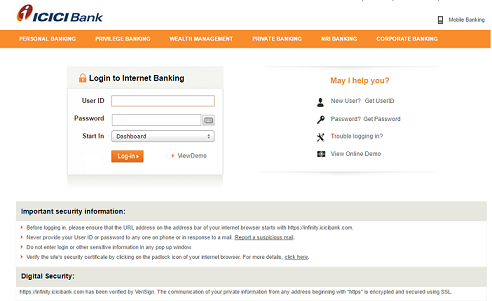
Mobile Banking has the following advantages:
Convenient way to access your account with smartphone
Convenient way to pay bills with Mobile (Telephone Bills, electricity charges & other utilities payments)
Banking services without internet with using USSD codes *99*44#.
Check out the new ICICI Mobile App for Smart Phone users, This is called iMobile, the most comprehensive and secure Mobile Banking application, getting payments done through Unified Payment Interface (UPI), offers over 100 banking services on your mobile.
ICICI Mobile App
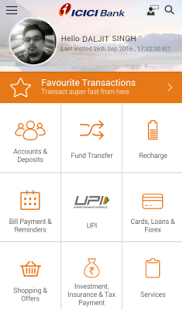
The ICICI App allows Pay and collect money from anyone instantly using Unified Payment Interface (UPI)
View and transact from all your ICICI accounts including Loans, Insurance, Cards and Deposits
Check your ICICI bank balance, view & email detailed statement and view passbook on your mobile
Transfer funds to any account
Send cash through ICICI Banks with Cardless Cash facility
Transact Via Mobile app by superfast using Favourite feature where the details can be stored.
By making a transaction as favorite, you can quickly access and complete your transactions like mobile recharge or fund transfer
Connect directly to ICICI Bank Phone Banking Officer for any assitance from your smart phone mobile application.
What is icici net banking?
The icici net banking offers over hundred services and bank facilities that give you instant access to your bank account. You can send and receive payments to both ICICI Bank accounts and non ICICI Bank accounts, By net banking one can open fixed and recurring deposits, request a cheque book and view account details, pay utilities like mobile, landline, electricity and municipal service costs and a lot more, while you are online.
How can I Icici net banking login?
In the browser address bar, type icicibank.com, navigate to personal banking area, then select internet banking section, Before ICICI net banking login, Validate the login page to see the page opened from icici server with ICICI secure sign, (Beware of fraudsters to steal your credentials), then enter user name or user id and password and click login, this will take you to the your account area with bank balance. Choose the appropriate links to navigate to different services like payment, deposits, beneficiary accounts, statements as per your requirement.