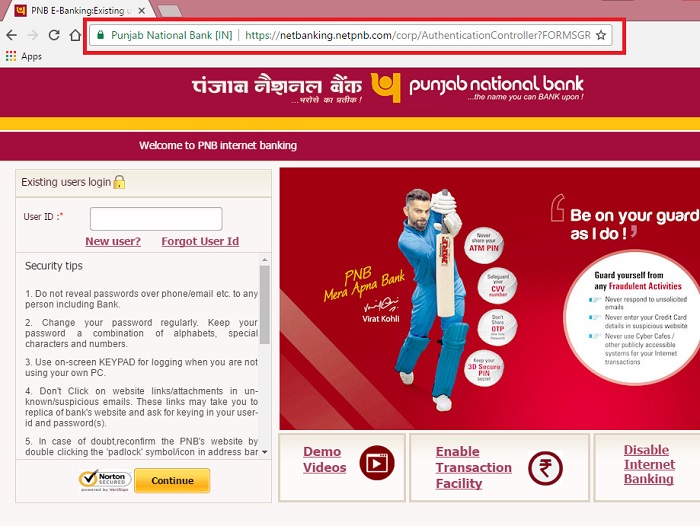PNB Net Banking - Internet Login
Home > Pnb > PNB Net Banking - Internet Login
PNB internet banking website makes convenience of paying your bills through netpnb from your home computer or at office! Punjab National Bank customers can pay property tax, electricity, telephone and insurance bills online.
PNB Net banking can be accessed through netpnb.com, two types of net banking available for Retail and Corporate user.

Punjab National Bank Customers need to be carefully check the url of pnb login screen, https://www.netpnb.com will appear with secured lock mark to prevent fraudulent sites. (highlighted in red box)
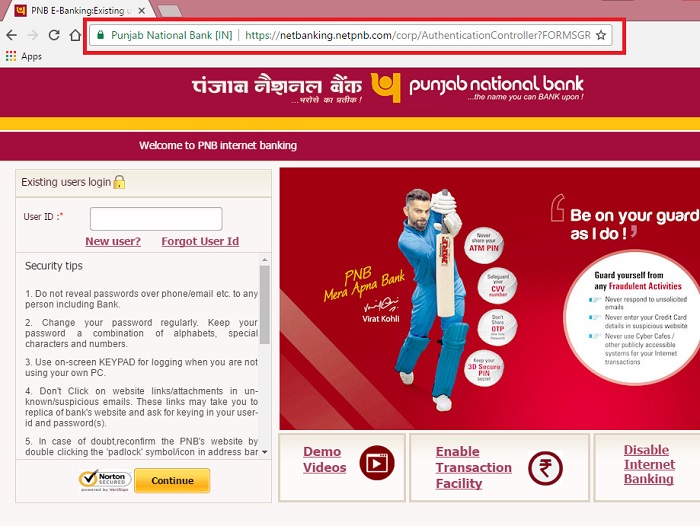
The facilites of PNB internet banking login involove the following:
- Quick view of PNB account details
- Cheque inquiry
- Statement of Account
- Simplified Limit Setting process
- Beneficiary Management
- Fund Transfer to own accounts/other accounts within or outside PNB
- Inter-Bank fund transfer using RTGS & NEFT
- Future Transaction Management - scheduling transactions
- Utility Bill payment services - Mobile/Electricity/DTH
- Tourism and Travel Tickets - Airline Tickets, Rail Tickets, Hotel booking
- Paying Government taxes online
- Fee payment to various educational institutions
FAQ:
- Is the PNB User Id and Password case sensitive?
When you are logging into PNB Internet banking facility make sure that your Caps are not on, as passwords are case sensitive, so it may fail login if you are not punched your same password.
- Can I change the PNB User-Id and Password?
Yes PNB Userid and password can be changed at any time, depending on your requirement.
- What is the userid of PNB net banking
The userid of PNB Net Banking is Customer ID, user can see either in the bank statement or printed in the passbook. For the first time users the customer id is mailed/and the password can set online with the OTP services. Please consult PNB bank for more information. Customer ID and UserID is the same for PNB internet login to online account.
- How to change passwords of PNB net banking?
Customer needs to first login to your PNB Account to change passwords, The option is under "Change Password", The steps are: you need to use old password, new password and confirm password. Choosing New passwords should be minimum character length of 8 to 10 characters, with Capital and Small letter combination, with numbers and special characters.
- How many attempts will my PNB account gets blocked of wrong passwords?
Customers require to try in 5 attempts before your PNB account gets blocked. just click on "Forgot Password" in the login page and reset the password(s) instantly by following the validation steps or if the problem persists, users need to contact their PNB branch to reset your passwords
Privacy Policy
| Contact